手機(jī)游戲>Win XP Simulator>電腦版下載
Win XP Simulator電腦版
-
0
- 關(guān)鍵詞: Win XP Simulator官網(wǎng) Win XP Simulator攻略
- 游戲類型: 模擬
電腦版下載(在電腦上玩Win XP Simulator)
其他版本下載(在手機(jī)上玩)
- 海量精品新游搶先體驗(yàn)
- 熱門游戲禮包免費(fèi)領(lǐng)
- 快速下載節(jié)約38%下載時(shí)間
- 綠色安全高速下載
游戲簡(jiǎn)介
Click the "Yes" or "Ok" button to stop the simulation, you will be greeted with the Blue Screen of Death! "Feel as if you're using a Windows XP computer with this realistic simulator!" - MALGOW jk How To Play: Opening Internet Explorer STEP 1: Click on the "Start Menu" STEP 2: Click on "Internet Explorer" STEP 3: Wait 20 Seconds for Internet Explorer to fully load up IMPORTANT*: Do not close the start menu during this process! STEP 4: Internet Explorer will have now opened, you can install your apps from here STEP 5: Done! Removing Viruses STEP 1: Launch "Anti Virus" after installing it from Internet Explorer STEP 2: Wait 30 Seconds* STEP 3: The Anti Virus software will now display "Viruses Successfully Removed" STEP 4: Done! Using Bonzi Buddy STEP 1: Launch "Bonzi Buddy" after installing it from Internet Explorer STEP 2: Bonzi Buddy will begin with a short introduction of himself STEP 3: He will then tell a few (bad) jokes STEP 4: Done! First Easter Egg STEP 1: Click and open the Start Menu STEP 2: Click my profile image or name ten times STEP 3: The first easter egg will now begin STEP 4: Done!
+展開游戲截圖
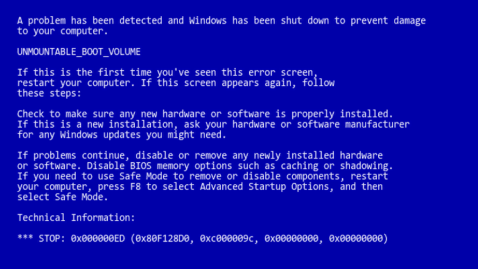
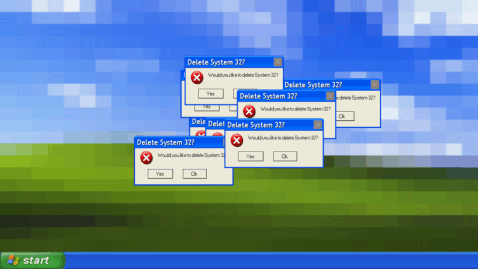
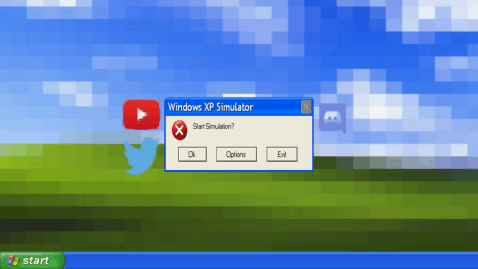
相關(guān)閱讀
最新更新
手機(jī)游戲電腦版排行
-
1

天龍3D
類型:角色扮演
下載 -
2

秦時(shí)明月2
類型:卡牌
下載 -
3

原神
類型:休閑
下載 -
4

崩壞學(xué)園2
類型:角色扮演
下載 -
5

君王3
類型:休閑
下載




 粵公網(wǎng)安備44010602000283號(hào)
粵公網(wǎng)安備44010602000283號(hào)


玩家評(píng)論
(0條)更多>>全部評(píng)論